What kind of interaction would the video require from your students? Does it force them to respond in some way (inherent)?
The following video is a computer technology medium that requires interaction with learning materials. The primary interaction in this case is video-student through technology-based instruction. The video describes the clinical presentation of Parkinson’s disease which students can utilize to facilitate “reflective” interaction or if the video was to be used for an assessed response or in our case an interactive learning resource, it would be an “observable” interaction.
In what way are they likely to respond to the video on their own, e.g. make notes, do an activity, think about the topic (learner-generated)?
In the clinical presentation above, there is no activity accompanied with it. So this means that the student interacting with the video is left to interpret the meaning and purpose of the video in the specific course they are in (Bates, 2019). Since the clinical presentation is very dense in information, the student can solidify their learning by keeping notes or even following with an iteration of the diagram shown in the video. Additionally, there are many terms included in the clinical presentation. To increase memory retention of Parkinson’s disease, students can also create a meaningful activity by creating flashcards to retain their learning.
What activity could you suggest that they do, after they have watched the video (designed)? What type of knowledge or skill would that activity help develop? What medium or technology would students use to do the activity?
With this specific video of Parkinson’s I would highly recommend students to utilize flashcards. Flashcards are a great way to develop information retrieval skills and enhance memory. The benefits of using flashcards is that it enables students to use an effective self-testing approach that results in long term retrieval of information through spaced-out practice (Using Flashcards | Academic Gains Through Improved Learning Effectiveness (AGILE) | University of Southern Maine, n.d.). To effectively implement the use of flashcards, I recommend using an online flashcard application such as Quizlet. Quizlet allows students to become comfortable with flashcards and even has its own self-testing feature after students become comfortable with flashcard repetition.
How would students get feedback on the activity that you set? What medium or technology would they and/or you use for getting and giving feedback on their activity?
Since Quizlet is an application that provides instant feedback, students would need to master the subject through various repetition of the material. Once they are comfortable with their level of knowledge, a Google quiz can be taken to test their level of knowledge. After completion of the quiz, students can receive their grade instantly.
How much work for you would that activity cause? Would the work be both manageable and worthwhile? Could the activity be scaled for larger numbers of students?
Creating both a Google quiz and a Quizlet set will require a bit of work on the side of the educator as they will have to focus on making sure to create questions for the Google quiz that does not directly copy from the Quizlet questions. The work in creating this activity will be manageable but will require some thinking when separating the questions from both quizzes. Additionally, the Google quiz questions must incorporate questions that enable the student to use critical thinking. This activity is effective for teaching the disease as it can reach a larger scale of students.
References
Bates, A. W. (2019, October 10). 9.6 Interaction – Teaching in a Digital Age – Second Edition. Pressbooks. https://pressbooks.bccampus.ca/teachinginadigitalagev2/chapter/pedagogical-roles-for-text-audio-and-video/
Using Flashcards | Academic Gains through Improved Learning Effectiveness (AGILE) | University of Southern Maine. (n.d.). Retrieved November 2, 2022, from https://usm.maine.edu/agile/using-flashcards

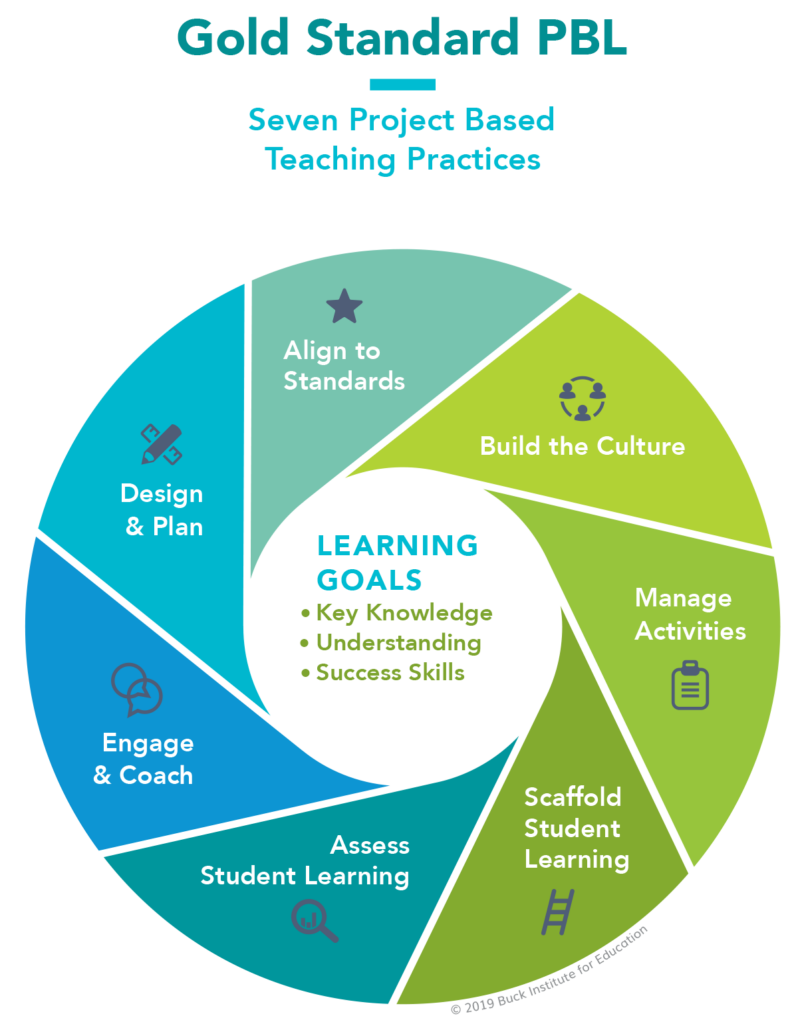
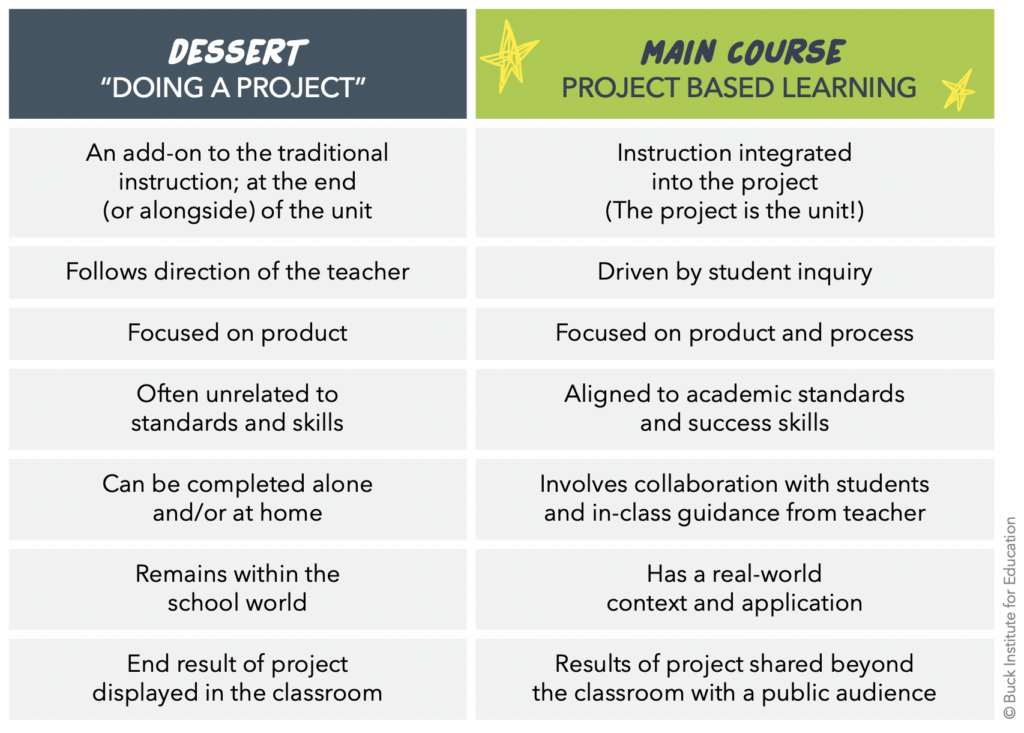
Recent Comments