Applying SECTIONS to the use of video in EDCI 337
The SECTIONS Model is a framework that educators can utilize to evaluate the effectiveness of particular technology in teaching. Implementing the SECTIONS model is essential as it is an effective decision-making tool for different technologies. Additionally, the SECTIONS model will assist educators in evaluating which technology is most applicable to their teaching.
Applying the SECTIONS model to the use of video in EDCI 337 requires an examination of the eight areas of the SECTIONS model: Students, Ease of use, Costs, Teaching & Media, Interactivity, Organizational issues, Networking and Security & Privacy. To effectively evaluate the SECTIONS model to use video in this course, an examination of each area will be required.
Students
With the use of video in the course, access to video recordings is convenient and easily accessible with essential resources. Barriers that might affect the implementation of video may come in the form of corrupted video files; however, mitigating this issue is accessible as a simple re-upload is simple to fix.
Ease of Use
Videos are easy to use for both the instructor and students. Videos are extremely reliable and require no training or special skills to use. Navigating videos requires very little digital literacy skills and is simple to navigate for both the student and the teacher.
Cost
The cost of implementing videos is affordable and readily available. It all depends on the video recording platform, but nowadays, video recording platforms are easily accessible and cost-effective for long-term maintenance. Video recording software is also available in current EdTech applications, and various substitute video recording software exists.
Teaching
Videos support good teaching in many different ways. One of the main strengths of videos is that they deliver ease of use for students who may be sick on certain days, and the skills and equipment to use this medium are attainable. Overall, video use in this course effectively delivers the content as it is productive in demonstrating various multimedia content.
Interaction
The interactivity of videos is enabled by both the teacher and students. Students engage with videos created by the teacher, who posts weekly recordings in weekly topic posts. The students engage by watching/re-watching the videos. The interactivity is based on how much the student engages in video recordings and if it contributes to their understanding of weekly readings and objectives.
Organization
The support to maintain video and media technology at the University of Victoria is apparent with an abundance of help desk resources in the Library and around campus. In terms of policies, privacy policies and academic integrity policies must be followed when creating videos.
Networking
Using video is a great way to widen networks and create new connections. Video conferencing can be used for presentations, group collaboration, and synchronous sessions. Students can also use video conferencing to connect with various professionals outside the course. The students must review privacy through external connections before they proceed.
Security
Videos and video conferencing are secure methods for student privacy. In video conferencing, the teacher may record sessions, and these sessions are only to be used for educational purposes and distribution. As for one-on-one conferencing where personal information is referenced, privacy must be maintained for the comfort of the student.
In terms of the use of video in this course, the application meets the requirements of the SECTIONS model. However, many decisions about implementing different technologies may play a key role. Roles such as preference and commitments can hinder the utilization of the SECTIONS framework. On the evaluation of the use of video, I would choose to use video because of the ease of use and impact of using video.
Below is a video demonstration of the SECTIONS model, retrieved from (The SECTIONS Model – Team 5, 2015)
References
The SECTIONS Model – Team 5. (2015, October 4). YouTube. https://www.youtube.com/watch?v=cwmo2NLBbkU&feature=youtu.be
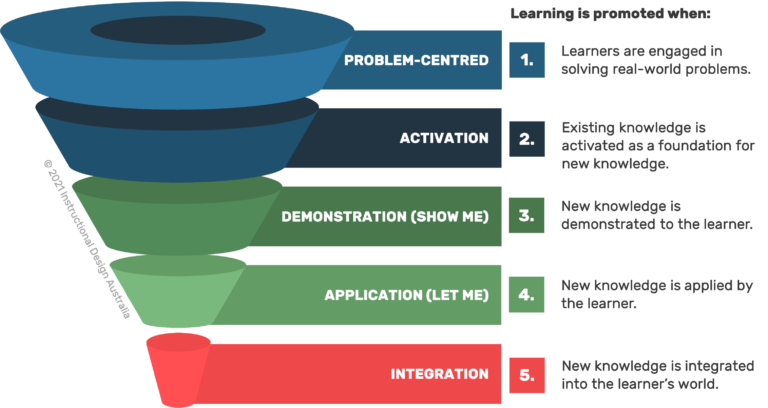
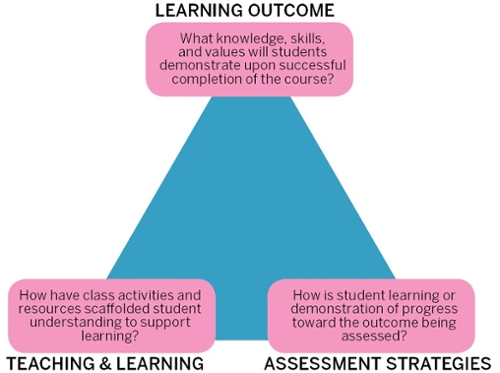
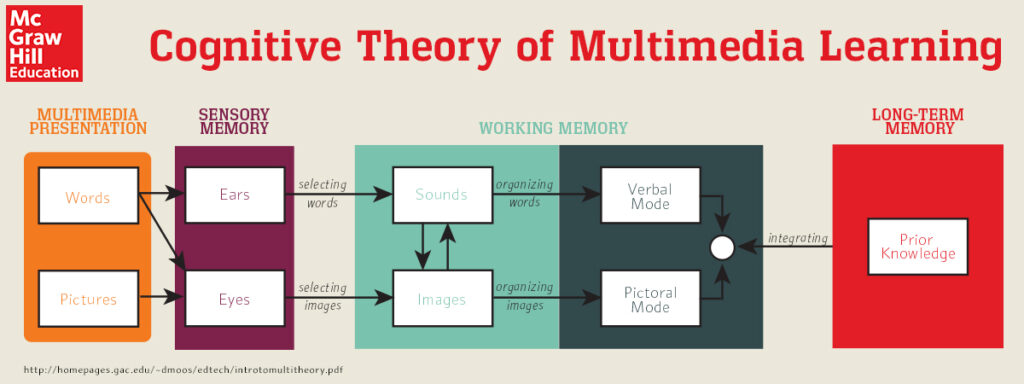
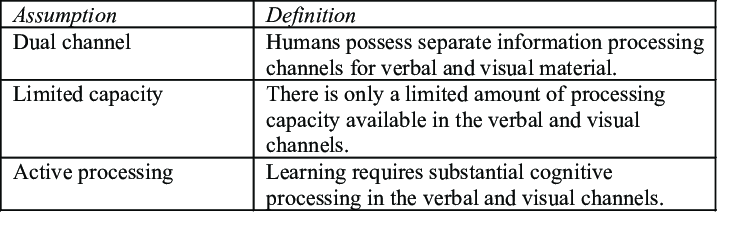
Recent Comments